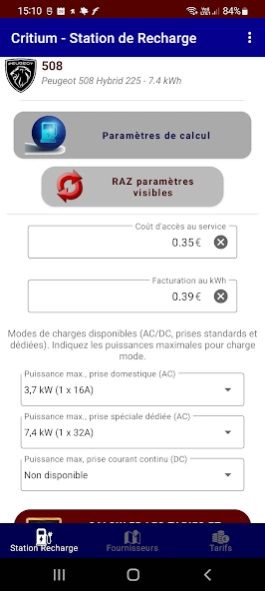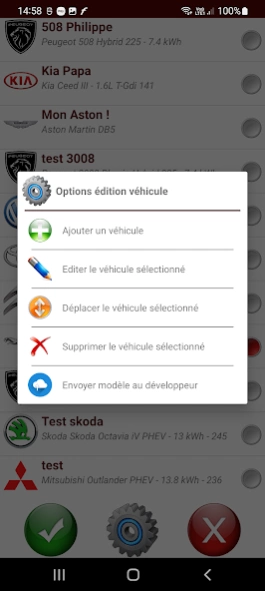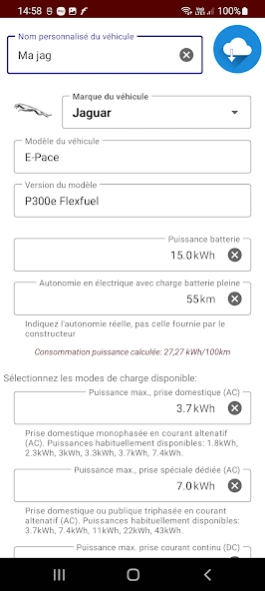Critium 1.06
Continue to app
Free Version
Publisher Description
Critium - Calculte the charging cost of a plug-in hybrid vehicle and compare
Critium (contraction of Crimen Pretium, charging price) makes it possible to calculate the cost of charging a plug-in hybrid or electric vehicle on a public station and to compare this cost with that of charging at home and the cost of using it with fuel. Indeed, many terminals are charged according to time, and the cost therefore depends on the charging power of the station and the vehicle. For plug-in hybrids, sometimes the cost of charging exceeds that of using fuel, making the use of such a station unnecessary.
To use Critium, you must fill in your vehicle parameters. You can use pre-registered templates to help you. However, the range in electric mode is that given by the manufacturer, as is the fuel consumption. You will therefore have to adapt these parameters with your own consumptions to best adjust the information given.
The app lets you keep a list of shortcuts to apps that help you manage charging and fuel costs. Some applications are recognized automatically. You can report others by emailing the developer. Similarly for vehicles, you can send the parameters of unknown vehicles (the electric range must however be that declared by the manufacturer in WLTP mode. The fuel consumption is that once the battery is empty).
About Critium
Critium is a free app for Android published in the Recreation list of apps, part of Home & Hobby.
The company that develops Critium is Philippe Mignard. The latest version released by its developer is 1.06.
To install Critium on your Android device, just click the green Continue To App button above to start the installation process. The app is listed on our website since 2023-02-07 and was downloaded 1 times. We have already checked if the download link is safe, however for your own protection we recommend that you scan the downloaded app with your antivirus. Your antivirus may detect the Critium as malware as malware if the download link to mss.micromega.pmignard.critium is broken.
How to install Critium on your Android device:
- Click on the Continue To App button on our website. This will redirect you to Google Play.
- Once the Critium is shown in the Google Play listing of your Android device, you can start its download and installation. Tap on the Install button located below the search bar and to the right of the app icon.
- A pop-up window with the permissions required by Critium will be shown. Click on Accept to continue the process.
- Critium will be downloaded onto your device, displaying a progress. Once the download completes, the installation will start and you'll get a notification after the installation is finished.